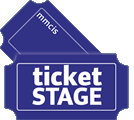Frequently Asked Questions
-
How does my box-office staff book phone and mail orders using TicketStage?
-
Does TicketStage provide for both "reserved seat" and "general admission" ticketing?
-
How is on-line seat availability coordinated with box-office seat availability?
-
Our group performs in multiple venues. Can TicketStage handle multi-venues?
-
Can I add marketing questions asking patrons how they found out about our show?
-
Sometimes we have to reassign seating. Can TicketStage do this?
-
How do we interface TicketStage to our existing computer system?
-
Nothing happens when the patron clicks on the Confirm Order button at the end of the order process.
- Can we use TicketStage to process membership or subscription orders?
How much does it cost?
TicketStage's approach is to provide on-line and box-office ticketing at no net cost to the theatre and at a small incremental cost to patrons.
No investment is required. This assumes the theatre has a web site and a personal computer with internet access. No additional hardware or software is required.
Fees are structured to each theatre's profile. A common structure is to charge a fee for guest tickets ordered on-line or by phone and to charge no fee for subscriber tickets, mail orders, and window sales. Fees range from $1-$2 per ticket for this structure.
 How
are credit card transactions processed?
How
are credit card transactions processed?
TicketStage offers 2 choices.
-
Theater's Credit Card Account: Tickets are charged by and credited to your theatre’s credit card merchant account. TicketStage provides a batch credit card transaction file formatted to your merchant account’s requirements. You download this file as frequently as you wish, (daily, weekly) and upload to your merchant account from your computer.
Credit Card number and expiration date are tested for reasonableness but no check is made with credit card issuer to determine validity. The Theater will download credit information using encrypted SSL transactions and is responsible for submitting the credit information for authorization and capture. - TicketStage Credit Card Account: Ticket purchases are charged by and credited to MMCIS/TicketStage. TicketStage settles with your theatre after each show. Since we submit the charges real time, the information is check and the order process cannot proceed to completion without good credit information.
Once credit card orders start for a show, TicketStage will issue a check to the Theater approximately every two weeks. The check will be for the amount of the tickets orders, minus TicketStage’s handling fee, for which TicketStage has received settlement from Authorize.net, our merchant account provider. If the current amount due is less than $100 and the show is not complete, TicketStage may choose not to issue a check at that time.
Since credit card settlement usually occurs with 5-7 business days after the order is placed, the biweekly settlement will normally include all the new orders placed up through a week before the check issuance. 5-7 business days after the last performance of the show, TicketStage will send the check for the remaining orders.
We charge a higher fee for using our merchant account since we have an additional cost in the transaction fees and the discount rate.
 How
does a patron order tickets On-Line?
How
does a patron order tickets On-Line?
Patrons start at your theatre's web site viewing show and performance information. To order tickets patrons click on a buy tickets button "link" which brings up the ticket ordering screen for your theatre. This is actually TicketStage, but looks like a part of your theatre's web site. The patron then selects the show and performance he wishes to order tickets for. The next step depends on the type ticketing for the performance.
For reserved seat ticketing, the patron is presented a seating chart showing seats available. The patron chooses seats he wishes to order by simply clicking on those seats. Once seats are selected, the patron is presented with an updated seating chart confirming the seats selected are available and put on temporary hold for his order.
For general admission ticketing the patron is presented with the ticket pricing levels available. The patron enters the quantity of tickets wanted at each level. TicketStage confirms the tickets are available and puts them on temporary hold for his order.
The patron then identifies each ticket as a subscriber ticket or guest ticket. The patron next enters name, address, contact, and credit card information. The patron is then presented with a summary of his order for review and acceptance. Upon accepting the order, a detailed invoice is displayed confirming his order. The patron is also sent a confirming invoice by email that can be used as a ticket.
 How
does my box-office staff book phone and mail orders using TicketStage?
How
does my box-office staff book phone and mail orders using TicketStage?
The box-office person first selects the show and performance wanted causing a seating chart for the selected performance to be display. Both general admission and reserved seat tickets are booked using a seating chart. For general admission performances each seat represents a ticket and not a specific seat location. The Box-office person selects the seats/tickets he wishes to sell by clicking on unsold seats. Seat selections are confirmed by an updated seating chart showing the seats selected placed on temporary hold. Subscriber identification is next entered for subscriber seats/tickets. TicketStage automatically confirms subscriber credits/discounts and adjusts prices accordingly. Entering the ordering person's identification and credit card information completes the order. An order summary is displayed for final review, editing, and acceptance. Upon acceptance, the order is confirmed, credit card charged, subscriber credits/discounts usage logged, and an invoice displayed available for printing.
 Our
box-office staff usually handles phone orders from their homes.
How can we continue to do this with TicketStage?
Our
box-office staff usually handles phone orders from their homes.
How can we continue to do this with TicketStage?
TicketStage is accessible from most home computers having internet access. A basic dialup line is all that TicketStage needs. A second line would provide for simultaneous entry into TicketStage while talking to the patron. TicketStage provides for multiple box-office staff to simultaneously enter orders.
 How
do shows and performances get set up in TicketStage?
How
do shows and performances get set up in TicketStage?
Theatre staff set up shows, performances, and control accessibility for on-line ordering using the box-office functions of TicketStage. It is very easy to do.
A show is setup by simply entering a show name.
Performance setup involves entering the date and time of the performance, selecting the venue, selecting the type ticketing (general admit or reserved seating), setting prices, and reserving seats/tickets. A venue is chosen by clicking the one you want from a list of predefine venues setup for your theatre. The type ticketing is selected by clicking the type you want. You can set multi-level pricing (adult - senior - child) for each seat/ticket by entering the price along with a title.
 Who
provides tickets and how are they handled?
Who
provides tickets and how are they handled?
With TicketStage a theatre can eliminate most ticket handling. TicketStage provides an email confirmation for all on-line orders and can provide an email confirmation for box-office orders that include an email address. These email confirmations can be used as tickets. A Theatre can choose to obtain and handle tickets in the same manner as they did before TicketStage, or use a combination approach.
TicketStage facilitates ticket handling by providing a work list of orders to be ticketed and by keeping track of ticket status for each order. As tickets for each order are mailed or held, the ticket status is updated accordingly.
TicketStage also facilitates printing envelopes and invoices by providing a downloadable file of orders to be ticketed. By merging this file with a template using Microsoft Word, your theatre can batch print envelopes and invoices.
 Does
TicketStage provide for both "reserved seat" and "general admission" ticketing?
Does
TicketStage provide for both "reserved seat" and "general admission" ticketing?
Yes. For each performance you have the choice of setting up reserved seat or general admission ticketing. For a show you can setup both reserved seat and general admission performances.
 How
do I manage seat availability?
How
do I manage seat availability?
Seats can either be "available", "reserved", "sold" or "held"
-
Available means the seat is for sale on-line and by the box-office.
-
Reserved means the seat is for sale only by the box-office.
-
Sold means a confirmed order bought the seat.
-
Held means the seat has been selected for an order that has not yet been completed. Seats are held for a minimum of 15 minutes.
Patrons (on-line ordering) see seats as either available or unavailable. "Reserved", "sold" and "held" seats are shown as unavailable.
Seat availability is managed using two TicketStage tools:
Performance Seating Chart: The box-office staff can flip the status of seats between reserved and available whenever they wish, thus controlling what seats are available on-line.
Default Seating Chart: When a new performance is setup it starts out with the default seating chart. The box office staff can modify the default seating chart at any time. Changes to the default seating chart do not affect the seating charts of performances already setup.
 How
is on-line seat availability coordinated with box-office seat availability?
How
is on-line seat availability coordinated with box-office seat availability?
If TicketStage is used to book all orders, seat availability coordination is automatic and instantaneous.
If box-office orders are handled on a separate system, seat availability coordination is handled by defining "available" seating only for on-line orders and "reserved" seating only for box-office orders. The box-office staff then coordinates availability by flipping the status of seats between reserved and available whenever and as often as is needed.
 Our
group performs in multiple venues. Can TicketStage handle multi-venues?
Our
group performs in multiple venues. Can TicketStage handle multi-venues?
Yes! As you setup each performance you simple choose which venue the performance will be at. TicketStage's multi-venue support is ideal for theatre groups who may not have their own space.
 Can
I add marketing questions asking patrons how they found out about
our show?
Can
I add marketing questions asking patrons how they found out about
our show?
Yes. TicketStage will add your specific marketing questions to both your on-line and box-office order forms. An on-line report will provide an up to the minute tally of the responses to your questions.
 Our
season subscribers select the performances they wish for each show
as it is staged. Can TicketStage recognize subscribers, check,
apply and debit their seating credits/discounts automatically?
Our
season subscribers select the performances they wish for each show
as it is staged. Can TicketStage recognize subscribers, check,
apply and debit their seating credits/discounts automatically?
Yes! When seats/tickets are being ordered for subscribers, subscriber identification information is entered for each subscriber ticket ordered. Credits/discounts are automatically checked, applied, and usage logged.
 Our
subscribers often order additional tickets for friends. Can both
subscriber and guest tickets be ordered together?
Our
subscribers often order additional tickets for friends. Can both
subscriber and guest tickets be ordered together?
Yes. Each ticket in an order is selected as a guest or subscriber ticket and is priced accordingly.
 Our
Season subscribers select a performance series and are assigned
the same seat for all performances. Can our subscribers change
performances and seating on-line?
Our
Season subscribers select a performance series and are assigned
the same seat for all performances. Can our subscribers change
performances and seating on-line?
Not on-line! However TicketStage provides box-office functions for your staff to reassign performance and seats on an existing order.
 Sometimes
we have to reassign seating. Can TicketStage do this?
Sometimes
we have to reassign seating. Can TicketStage do this?
Yes! TicketStage provides box-office functions to edit existing orders. Both performance and seats can be changed. The seats originally ordered are reset to "available" status.
 Sometimes
we cancel ticket orders. Can TicketStage do this?
Sometimes
we cancel ticket orders. Can TicketStage do this?
Yes! TicketStage provides a box-office function to cancel orders. Seats are released and the order saved in a canceled order file. Subscriber credits are readjusted but no financial adjustments are made.
 How
do we interface TicketStage to our existing computer system?
How
do we interface TicketStage to our existing computer system?
TicketStage provides for exchanging data files with the theatre's computer system over the internet. All order and customer data is available for downloading to the theatre's computer. Membership/Subscriber data files are uploaded to TicketStage to provide automatic credit/discount handling, and downloaded for usage accounting. Data file exchanges are controlled by easy to use TicketStage commands. Exchanges typically only take a few seconds to complete.
 Our
Theater does ticketing manually. We don't want to change but would
like to add Internet Ticketing. How can we do this?
Our
Theater does ticketing manually. We don't want to change but would
like to add Internet Ticketing. How can we do this?
TicketStage is flexible and easily set up to provide on-line ticketing for theatres ticketing manually. Order reports make it easy to keep track of and record internet orders onto the theatre's manual system. On-Line seat availability is instantly and continuously changeable directly by the theatre, providing coordination with the manual system. A theatre web site and use of a personal computer with internet access are pre-requisite to implement this approach.
 Our
theatre is not ready for on-line ticketing, but would like to consider
TicketStage as our box-office system and add on-line ticketing
later. How can we do this?
Our
theatre is not ready for on-line ticketing, but would like to consider
TicketStage as our box-office system and add on-line ticketing
later. How can we do this?
TicketStage can be used as a box-office system only. All that is needed is a personal computer with internet access. The computer does not have to be dedicated to TicketStage. If your box-office staff typically handles phone orders from home, they can use their home computers to book orders on TicketStage. If you have more that one person handling orders at the same time, TicketStage provides for multiple box-office staff simultaneously entering orders. Since TicketStage includes on-line ticketing, it can be implemented whenever your theatre is ready.
 What
do I need to use TicketStage?
What
do I need to use TicketStage?
To access and use the TicketStage box-office, a personal computer with a current Internet browser and 28.8kb Internet access over a dial up line are the minimum requirements. The computer does not have to be dedicated to TicketStage. No additional software or hardware is needed.
To implement TicketStage on-line ordering, a theatre must have a web site. TicketStage is added to a theatre's web site by adding an Internet link to the site. Adding this link is simple to do and usually costs nothing.
 What
skills do I need to use TicketStage?
What
skills do I need to use TicketStage?
Experience using personal computers and accessing the internet using a current web browser (MS Explorer, Netscape, AOL) is all that is needed. No special skills or programming experience is required
 What do I do when a patron reports that he or she
has been charged multiple times for the same order?
What do I do when a patron reports that he or she
has been charged multiple times for the same order?
In some very infrequent cases, an order is charged for twice. In that case, report the order number to webmaster@ticketstage.com and a credit will be issued.
Far more often, the patron is seeing the result of one or more declined transactions. This requires a little explanation. Credit card transactions are done in two steps: authorization and capture. Authorization validates the card information and verifies that there is enough credit in the account to pay the order total. Capture actually moves the money from the patron's account to the TicketStage account (the money takes 4-7 days to move). When a transaction is declined for some reasons, such as Address Verification System mismatch, or wrong or missing card security code, the authorize step is completed but the capture step is not. That means that the issuing bank has put a reserve on the account for the amount of the transaction. This is done because we (as the merchant) have the ability to tell the bank that we want to process this transaction even though it had the address or security code failure. We generally do NOT exercise this right since we would be charged a higher fee.
Those reserves will be voided within 3-5 banking days (set by the issuing bank) if the transaction is not captured. In the rare case that someone has maxed out their card because of these declines, call your bank and find out what their process is for releasing those authorizations. Some banks require the cardholder to make the request, some the merchant (us), and some just don't do it. For us to do that we need the customer support number for the card issuer from the back of the credit card used. It bears repeating that not all banks comply with such a request.
Address Verification System (AVS) errors are generated by the card issuing bank. We have no control over that. Most of the time the patron has not used the street address and ZIP that exactly matches the address on the most current bill. We have seen a few cases of the bank's system not being up to date as well.
 Nothing
happens when the patron clicks on the Confirm Order button at the
end of the order process.
Nothing
happens when the patron clicks on the Confirm Order button at the
end of the order process.
If a patron reports that nothing happens when they click on the Confirm Order button at the last step of the order process, they most likely have a popup blocker on for the site. Clicking on the Confirm Order button executes a little javascript that makes the button unavailable by swappng layers. This reduces that chance that it will be clicked twice, resulting in a double charge. Have them turn off any popup blockers either for the TicketStage site or completely while they are completing the order.
 Can we use TicketStage to process membership or
subscription orders?
Can we use TicketStage to process membership or
subscription orders?
Yes, TicketStage supports the ability to process membership or subscription orders, including additional donations or other special collection types.