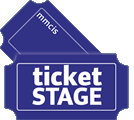TicketStage Demo Theater - Patron Demo
Once a patron has visited the Theater’s web site and clicked the link to order tickets, the patron will be requested to select the performance he wishes to order tickets for.
You can order both member and non-member tickets. For each member ticket, select “Membership” payment method and enter a dummy name and telephone # in the member information field.
To complete a ticket order cycle you must enter all the information requested. We suggest you enter dummy information for all fields except the email and credit card # fields. For the email field be sure to enter your real email address so you will receive a confirming email for each order you enter. For credit card #’s, the first 5 characters you enter must be MMCIS (in caps) followed by a few numbers of your choice. Do not use real credit card or personal information since this information can be viewed by other people using the boxoffice demo.
Your ticket orders will be entered into the demo system and the seats you ordered immediately made unavailable. You can check this by entering a new order and noting the status of the seats you ordered in your previous order.
Feel free to enter as many orders as you would like.
| Click here to begin the Patron Demo |